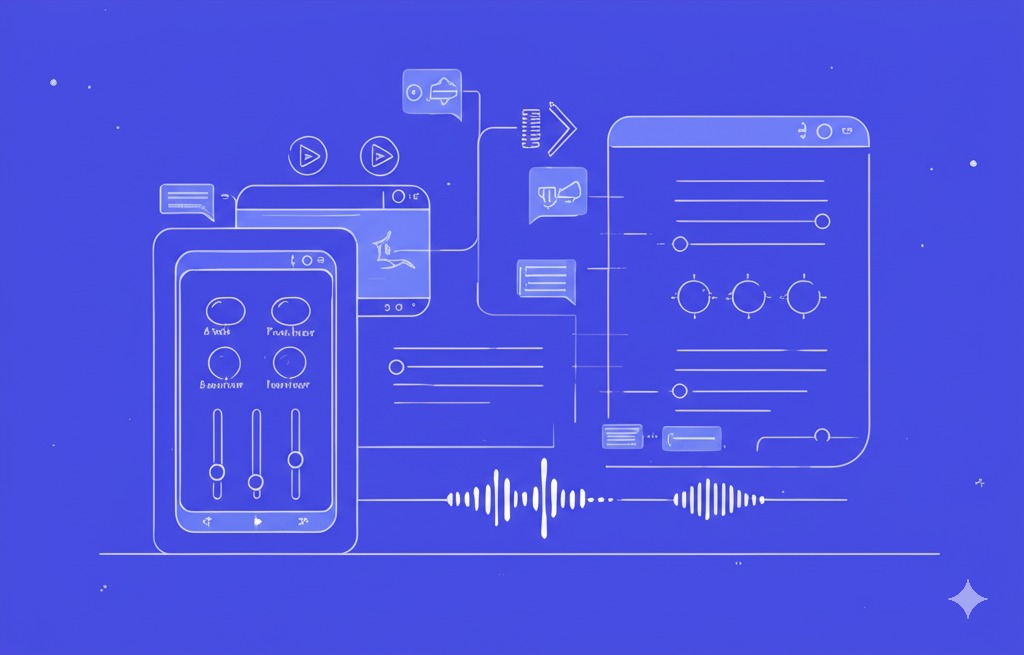
Discover how free text to voice for content accessibility is transforming digital experiences for all users. Learn about the best tools, practical applications, and how to implement this technology to make your content more inclusive and reach wider audiences in 2025.
Introduction: The Role of Free Text-to-Speech Technology in Accessibility
Text to speech for making content accessible is booming right now. More people than ever are listening to content while commuting, working out, or doing chores. But how do you make your website stand out in a sea of text-only pages? That’s where good free text to voice for content accessibility tools come in.
A few years back, computer voices sounded like robots. Now? The technology is so good most people can’t tell it’s not a real person speaking. This is fantastic news if you want to make your content accessible without spending a fortune on voice actors.
The whole accessibility game has completely changed. With text-to-speech tools, you can create professional-sounding audio versions of your content in minutes. Need your content in Spanish? Want to try a voice that sounds more excited? No problem! These tools let you play around until you find what works for your audience.
I recently talked to a blog owner who added text-to-speech to her health website. She told me, “Visitors now stay twice as long on my site. People with dyslexia especially love that they can listen instead of struggle to read my articles.”

Why Accessibility Matters in the Digital Age
Everybody uses the internet now for shopping, banking, learning, and chatting with friends. When websites aren’t made for everyone to use, it’s basically putting up a wall that keeps millions of people out.
Around a billion people worldwide have some type of disability that makes screen reading difficult. That’s a lot of folks who might miss your content if it’s only available as text.
Making your online stuff available to everyone isn’t just nice – it makes business sense too. When people can choose between reading or listening to what you’ve created, they’re more likely to stick around. Plus, many countries now have rules saying digital content must be available to everyone.
This isn’t fancy talk – it’s about real people who need different ways to get information. When your website works for more people, everybody wins.
Text-to-Speech (TTS) as a Game-Changer for Content Accessibility
Why should you use AI voice generators instead of recording audio yourself? Here are the biggest benefits:
- Save money – Voice actors can charge hundreds per hour. Text-to-speech tools often have free plans or cost just a few bucks a month.
- Create audio in minutes – No need to schedule recording sessions or wait days for finished audio. Most tools convert your text instantly.
- Try different voices easily – Not sure if your how-to article needs a friendly voice or a professional one? Test several options in minutes.
- Keep everything consistent – Every piece of content gets the same voice quality, no matter when you create it.
- Scale up without limits – Need audio in multiple languages? Want different voices for different sections? Text-to-speech makes this simple.
A small business owner told me: “Using free text to voice for content accessibility has transformed my online store. Customers with visual impairments can now shop independently, and my sales have actually increased by 15%.”
Focus on Murf AI, LOVO.AI, Play.ht, SpeakAI.co, and VoiceoverMaker.com
There are tons of text-to-speech tools out there, but five stand out for their free options and great features:
- Murf.ai offers super realistic voices that sound truly human
- LOVO.AI specializes in voices with real emotion in many languages
- Play.ht makes it super easy to add speech to websites
- SpeakAI.co can clone voices to match your brand
- VoiceoverMaker.io focuses on quick, simple audio creation
Each has different strengths that we’ll look at throughout this article.
General Benefits of Free Text-to-Speech Technology for Accessibility
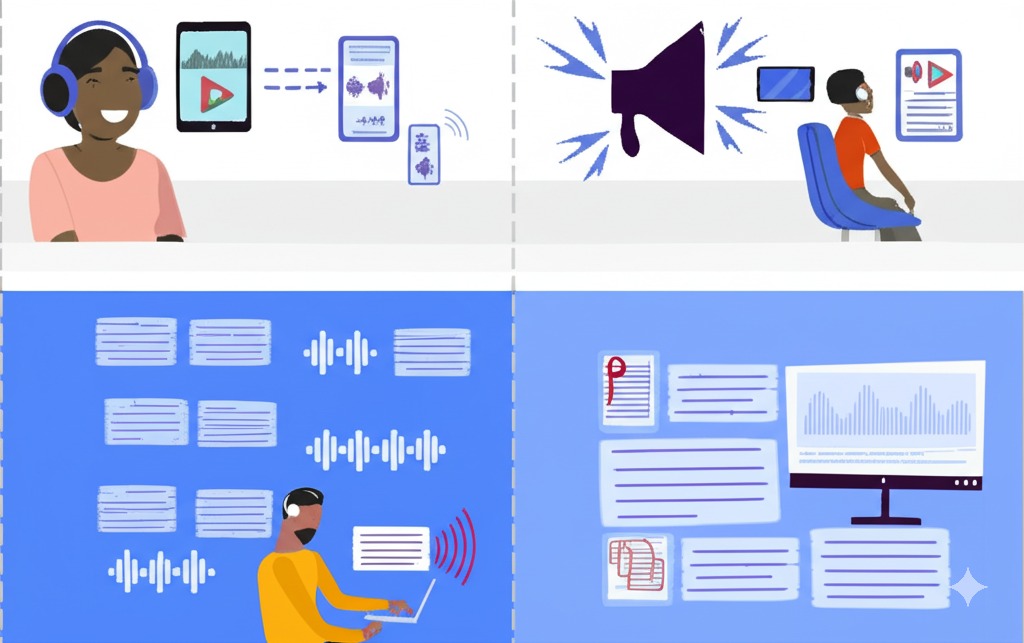
Text-to-speech isn’t just a cool tech feature – it solves real problems for real people. Let’s look at how these tools help different groups.
Improving Access for People with Disabilities
For people who have trouble seeing, have dyslexia, or find reading hard, free text to speech tools make a big difference. Instead of fighting with text or asking someone to read things out loud, they can get information on their own.
These tools help:
- People who are blind or have low vision
- People with dyslexia who find reading difficult
- People with learning disabilities that affect reading
- People with motor disabilities who struggle to scroll through text
- People with attention disorders who process audio better than text
Enhancing Academic and Professional Productivity
Students and workers notice that listening to content can help them get more done. When your eyes hurt from looking at screens too long, switching to sound can help you keep working.
Many people discover they remember information better when they both see and hear it. This two-sense approach works especially well for complex topics. Plus, improving content accessibility means being able to “read” while driving, exercising, or cooking dinner.
Catering to an Aging Population
As we get older, many of us find small text harder to read. With more seniors online than ever, accessible digital content needs to work for aging eyes.
Text-to-speech provides a simple solution that doesn’t require learning complicated new tech. Seniors can just click a button and listen to articles, emails, or social media posts.
Use Cases of Free TTS Technology Across Industries
Text-to-speech isn’t just for personal use – entire industries are adopting it to reach wider audiences. Let’s look at some real-world applications.
Education Sector: Empowering Diverse Learners
Schools and universities are embracing text-to-speech to support students with different learning needs. The best free text-to-speech software for e-learning helps:
- Students with dyslexia access textbooks independently
- Language learners hear correct pronunciation while reading
- Auditory learners absorb information more effectively
- Teachers create more inclusive learning materials
Corporate Sector: Expanding Market Reach Through Accessibility
Smart businesses know that accessibility means reaching more customers. By using text-to-speech, companies can:
- Make website content available to people with visual impairments
- Create audio versions of product descriptions and help docs
- Provide customer support in multiple formats
- Show their commitment to inclusion
Web Access: Making Websites Work for Everyone
The Web Content Access Guidelines (WCAG) tell you how to build websites everyone can use. Text to speech helps meet these rules, especially for people who can’t see well. Tools that check if your website follows these guidelines often come with text-to-speech built in.
Just adding speech features won’t make your site perfect for everyone, but it’s a good step toward making web content open to all with free voice tools.
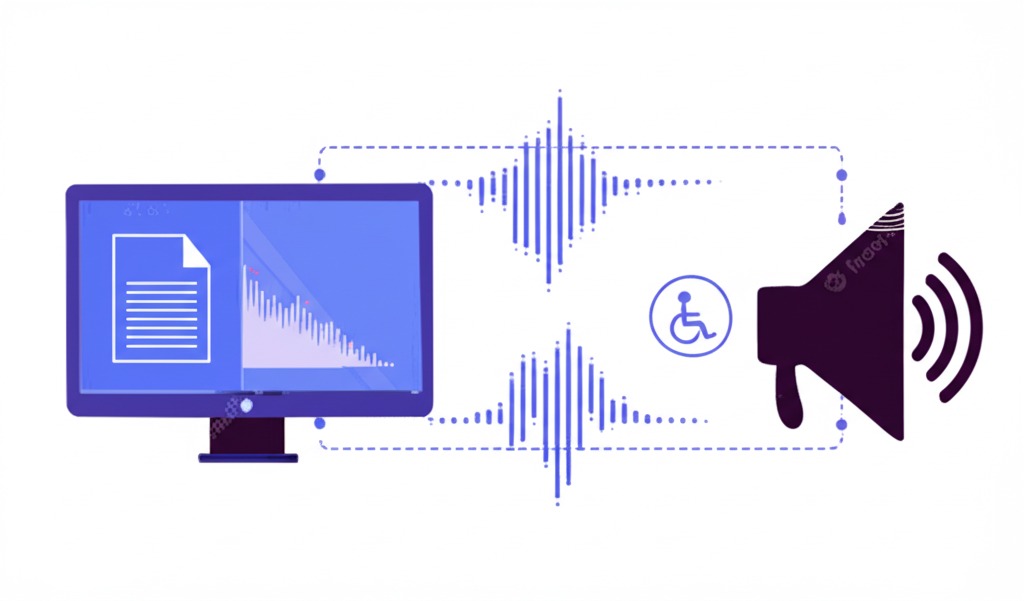
Murf AI: Human-Like Voices for Inclusive Content Creation
Murf AI stands out for its incredibly natural-sounding voices. If you want audio that doesn’t sound computerized, this is a great option.
Key Features: Advanced Customization and Multi-Language Support
What makes Murf special is how much you can customize the voices. You can adjust:
- How fast or slow the voice speaks
- The tone (formal, casual, excited)
- Emphasis on specific words
- Pauses and breathing
- How uncommon words are pronounced
Murf offers voices in over 20 languages, making it perfect for creating accessible content for international audiences. Its human-like AI voices can even switch between languages in the same document, which is great if you have multilingual content.
LOVO.AI: Emotional Depth for Multilingual Accessibility
LOVO.AI excels at creating voices with real emotion, which is crucial for engaging content.
Unique Selling Points: Emotional Tone and Language Diversity
LOVO’s standout features include:
- Over 180 realistic voices
- Voice customization options
- Support for more than 33 languages
- Voice cloning capability
- Emotional variations (happy, sad, excited)
The tool works in many languages, making it great for groups helping different communities. You can make content in several languages without getting separate voice actors for each one.
If you want something more personal, look at LOVO.AI Custom Voice, which lets you make a digital copy of your own voice or create a special voice just for your brand.
Play.ht: Seamless Integration for Dynamic Content Accessibility
Play.ht focuses on making it easy to add text-to-speech to existing websites and apps.
Core Strengths: API Integration and Real-Time Previews
Play.ht shines with its:
- Simple API for developers
- WordPress plugin for easy website integration
- Real-time voice preview before generating final audio
- Over 900 voices across 142 languages
- Support for markup language to fine-tune pronunciation
This makes Play.ht ideal for creating accessible digital content that updates frequently, like news sites or blogs.
SpeakAI.co and VoiceoverMaker.co: Niche Solutions for Specific Needs
Beyond the big names, specialized tools offer unique features for specific accessibility challenges.
SpeakAI.co: Personalized Voice Cloning for Localized Content Creation
SpeakAI.co specializes in AI-powered voice cloning, which is particularly useful for creating consistent, accessible content.
This technology allows:
- Organizations to maintain a consistent voice across all audio content
- Content creators to clone their own voice for audio versions of their work
- Localized content that sounds authentic to specific regions
VoiceoverMaker.co: Simplified Workflow for Quick Accessibility Fixes
VoiceoverMaker.io focuses on simplicity and speed, making it perfect for quick accessibility solutions.
Key advantages include:
- Super easy interface that anyone can use
- Fast processing times for quick turnaround
- Good quality voices without complicated settings
- Batch processing for multiple documents
The Strategic Role of TTS in SEO Optimization and User Engagement
Text-to-speech isn’t just about accessibility—it can actually improve your website’s performance in surprising ways.
Accessibility as an SEO Catalyst Beyond Compliance
Here’s something many people miss: free text to voice for content accessibility can actually boost your SEO. How? Several ways:
- People stay on your page longer when they can listen to content
- Fewer people leave your site right away (lower bounce rates)
- Google notices when users have a good experience on your site
- More diverse audiences can find and use your content
Google’s main website checks—which measure how people use your site—are getting more important for search results. By giving people the option to listen to your content instead of just reading it, you’re making your site better for visitors, which can help your site show up higher in searches.

Leveraging Long-Tail Keywords with Accessible Content
Audio content creates new opportunities for optimizing around conversational, long-tail keywords. When people listen to content, they often search differently than when they’re planning to read.
For example, someone might search “how to use AI voiceovers to improve accessibility” when looking for audio content, whereas they might use shorter terms when searching for text to read.
By creating accessible audio content, you can target these specific, intention-rich search queries that have less competition but high relevance.
Future Trends in Text-to-Speech Technology for Accessibility
The world of text-to-speech is changing fast. Here’s what to watch for in the next few years.
AI Advancements in Voice Customization
The next generation of free text to voice for content accessibility will bring even more personalization:
- Voices so realistic you truly can’t tell they’re AI
- Technology that matches voice tone to the emotional content of text
- Voice preservation for people who are losing their ability to speak
- Cultural and accent adaptation for truly localized content
These advancements will make accessible content not just functional but emotionally engaging for listeners.
Integration with Augmented Reality (AR)
As AR becomes more common, text-to-speech will play a crucial role in creating accessible immersive experiences:
- Audio descriptions of visual AR elements
- Voice guidance through AR environments
- Reading text for AR labels and information
- Supporting multiple languages in global AR applications
This integration will ensure that as technology evolves, accessibility evolves with it, preventing new digital divides from forming.
How to Implement Free Text-to-Speech on Your Website
Adding text-to-speech functionality doesn’t have to be complicated. Here’s a simple approach anyone can follow.
Step-by-Step Implementation Guide
- Choose the right tool for your needs (consider languages, voice quality, and integration options)
- For WordPress sites, look for plugins that integrate with your chosen TTS service
- For custom websites, use the API provided by services like Play.ht
- Test the implementation with actual users who rely on accessibility features
- Gather feedback and refine your approach based on user experiences
Remember that free text to voice for content accessibility works best when it’s easy to find and use. Make the audio button prominent and ensure it works on all devices.
Optimizing Content for Audio Presentation
Not all written content translates perfectly to audio. Consider these tips:
- Break long paragraphs into shorter segments
- Avoid excessive abbreviations that might be confusing when read aloud
- Provide text alternatives for charts and images
- Use simple language when possible
- Spell out unusual names or terms that might be mispronounced
These adjustments improve the listening experience without compromising the value of your content.
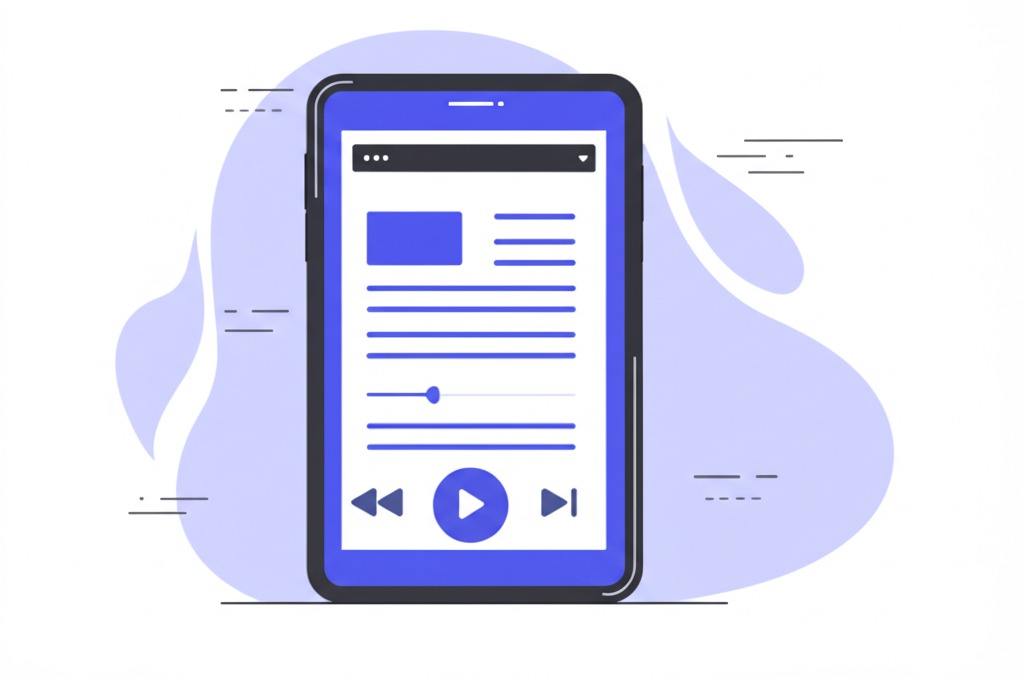
Case Study: Small Business Success with Free Text-to-Speech
Let’s look at how a real business implemented text-to-speech technology with great results.
Before and After: Measuring the Impact
A small online bookstore specializing in academic texts added free text to voice for content accessibility across their website. Here’s what happened:
Before implementation:
- Average time on page: 1:45 minutes
- Bounce rate: 65%
- Visually impaired customers reported frustration
After implementation:
- Average time on page: 3:20 minutes
- Bounce rate dropped to 48%
- Sales to customers with disabilities increased by 28%
- Overall conversion rate improved by 12%
The bookstore used Play.ht for their main website content and Murf AI for creating polished audio samples of book excerpts.
“We were shocked by how much adding a simple ‘listen’ button improved our metrics,” the owner told me. “It turned out that many customers without disabilities also preferred listening to reading, especially for complex academic content.”
FAQ Section about Free Text to Voice for Content Accessibility
What is the difference between free text-to-speech software and paid versions?
Free versions typically have fewer voice options, word count limits, or might include the service’s branding. Paid versions generally provide more realistic voices, more language options, and additional customization features. That said, many free tools today are surprisingly good, especially for basic accessibility needs.
Can text-to-speech technology improve website traffic?
Yes, free text to voice for content accessibility can improve your website metrics in several ways. It increases how long people stay on your pages, reduces the number of visitors who leave immediately, and can improve your SEO through better user experience signals. Plus, making your site accessible opens it up to users who might otherwise leave right away.
Are free text-to-speech tools reliable enough for professional use?
Many free tools now offer professional-quality voices that sound great. For occasional use or small projects, free versions of Murf AI or LOVO.AI provide excellent quality. For business-level needs with lots of content, you might eventually need to upgrade to paid plans, but you can start with free options to test what works best.
How do I choose the right text-to-speech tool for my needs?
Consider these factors:
- Languages you need to support
- How natural the voices sound
- How easily it works with your website
- Customization options
- Limits on the free tier
- Whether it can grow with your needs
The best approach is to test several options with your actual content to see which sounds most natural for your specific needs.
Will text-to-speech replace human narration?
For basic website accessibility, AI voice generators can effectively replace human narration. However, for highly emotional content, complex stories, or premium productions, human narrators still offer subtle emotional qualities that AI is approaching but hasn’t completely matched. Many content creators use AI for everyday content and humans for special projects.
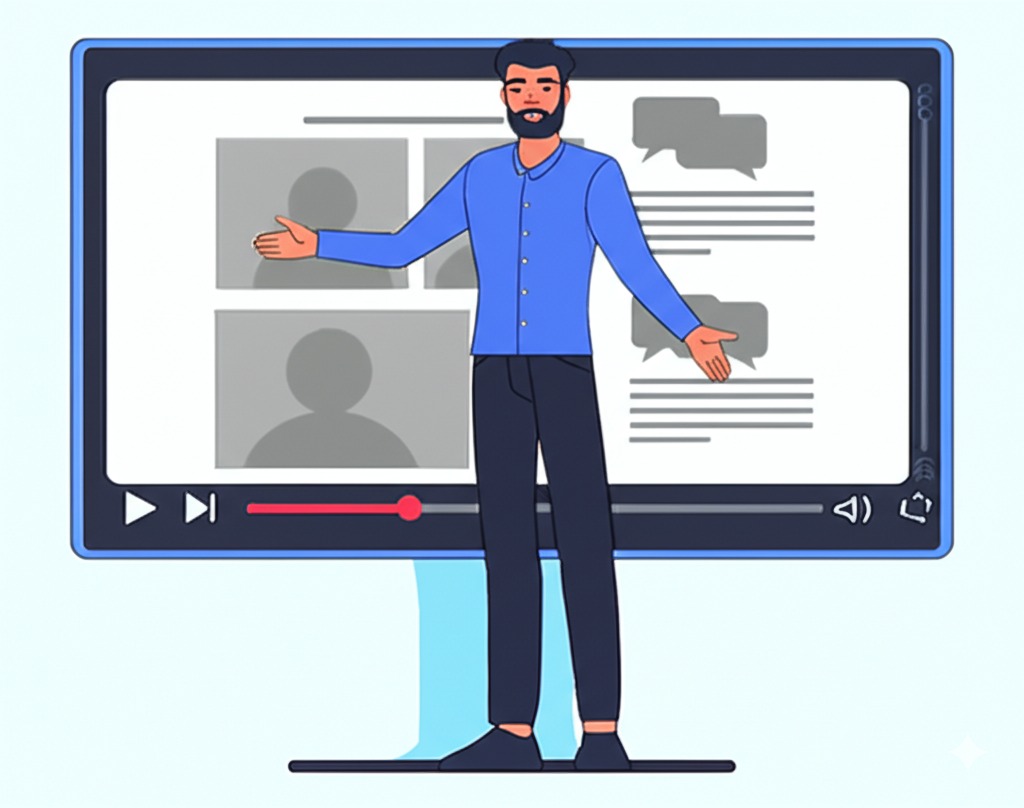
Conclusion about Free Text to Voice for Content Accessibility
Free text to voice for content accessibility isn’t just a fancy feature—it’s becoming essential for inclusive digital design. As we’ve seen throughout this article, adding text-to-speech benefits everyone: people with disabilities, busy professionals, language learners, and even your website’s SEO performance.
The tools we’ve covered—Murf AI, LOVO.AI, Play.ht, SpeakAI.co, and VoiceoverMaker.co—make it easier than ever to create accessible audio versions of your content without technical expertise or big expenses.
As this tech keeps getting better, computer-made voices will sound even more real and interesting. Groups that begin using these tools now aren’t just getting ready for what’s coming—they’re making their content open to millions of possible users right now.
Keep in mind that making content everyone can use isn’t just about following rules—it’s about creating better stuff for all people. By adding text-to-speech, you’re not just ticking an access box; you’re making your content better in ways that help everyone who visits your site.
The real question isn’t if you should add speaking features to your content—it’s which tool you’ll pick to start making your content more open to everyone today.

