
Free text to voice for website accessibility tools convert website content into natural speech, making sites accessible to users with visual impairments or reading difficulties while boosting SEO performance. These solutions help websites reach wider audiences without expensive implementation. As we move forward, the future of free text to voice technology will play an important role in making websites more inclusive.
Introduction
Free text to voice for website accessibility is changing how people experience the internet. Websites and voice technology are teaming up in some pretty cool ways these days. What used to be just a dream – having your website read itself out loud to people who can’t see well or have trouble reading – is now something website owners use all the time.
This technology turns the words on your website into spoken words that visitors can hear. It’s like giving your website a voice! This helps more people use your site and can even help your website show up better in Google searches. Whether someone has vision problems, dyslexia, or just prefers listening over reading, these tools open up your content to a whole new audience.
Adding voice features to your website isn’t just about being nice – it’s smart business too. When more people can use your site, more people visit and stay longer. Search engines notice this and often rank your site higher. And the best part? Many quality options won’t cost you a penny to set up.
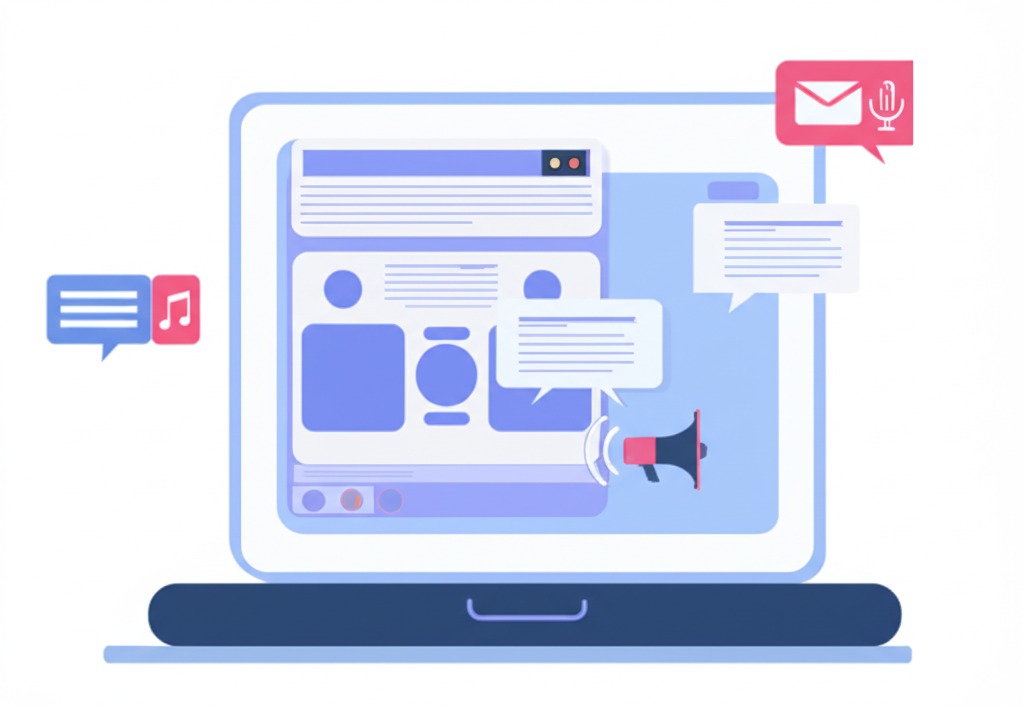
The Impact of Text to Speech Technology on Digital Accessibility Standards
Making websites that everyone can use isn’t just nice – sometimes it’s the law. Text to speech helps your website follow these rules by letting everyone get your information, even if they can’t see or read well.
Think about it like adding a ramp to a building with stairs. The ramp doesn’t change the building – it just gives more people a way to get in. Voice tools do the same thing for your website.
How Text to Voice Tools Support Users with Visual Impairments
For people who can’t see well, voice accessibility makes a huge difference. Instead of missing out on your content, they can listen to it.
These tools do simple but helpful things:
- Read your website out loud in a natural voice
- Let users control how fast or slow the reading goes
- Sometimes highlight the words as they’re read (helping people who can see a little)
People with vision problems use the internet too – they just need a different way to get the information. When you add voice features, these folks can use your site just like everyone else.
Text to Speech Benefits for Users with Dyslexia and Learning Disabilities
It’s not just blind people who benefit from speech synthesis for websites. People who struggle with reading (like those with dyslexia) often understand things better when they can hear them.
When your site can talk:
- People who find reading hard can still get your information
- They don’t get as tired trying to read long articles
- They stick around longer on your site
My friend has dyslexia and says listening to articles is like “finally getting to enjoy reading without the struggle.” That’s powerful stuff!
Improving SEO Rankings Through Free Text to Voice Implementation
Google doesn’t just care about keywords anymore. It also looks at whether people can actually use your website. That’s why adding text to speech SEO features can bump you up in search results. When your site becomes more accessible, search engines notice. For a deeper look at how free text to voice solutions boost accessibility, check out some of the leading tools.
When your site becomes more accessible:
- Search engines notice you’re following good website practices
- More people can use your site, so more people visit
- Visitors stay longer, which tells Google your site is worth showing to others
Think of it like this – Google wants to send people to useful websites. When more people can use your site, Google sees it as more useful.
How Text to Speech Increases User Engagement and Dwell Time
When people spend more time on your site, search engines notice and might move your site up in search results.
Voice Search Optimization: Connecting Text to Speech with Voice Queries
More people now use Alexa, Siri, and Google Assistant to search online. When someone asks something out loud, search engines try to find websites that sound like how people talk, not just how they write.
Websites with voice user interface features often match these spoken questions better because:
- They’re already set up to handle spoken language
- They use words the way people actually talk
- They’re built with listening and speaking in mind
As more folks search with their voice instead of typing, having these voice features gives your site a head start.
Top Free Text to Voice Solutions for Website Owners
You don’t need to be rich or tech-savvy to add voice features to your website. Here are some good options that won’t break the bank:
LOVO.AI
LOVO.AI makes realistic voices that can read your website out loud. It offers:
- Over 180 different voices in 33 languages
- Voices that sound natural, not robotic
- Easy ways to add it to your website
- A free option for basic use
- Tech stuff for developers if you need it
I tried LOVO.AI on a test page and was surprised how human the voices sounded – not at all like those old robot voices from a few years ago!
Murf.ai
Murf.ai turns your text into nice-sounding speech. It gives you:
- 120+ voices that sound like real people in 20+ languages
- Ways to change how fast or high/low the voice sounds
- A simple editor that’s easy to use
- Permission to use the voices for business
- Option to add background music
Murf works really well for longer stuff like blog posts or news articles.
PLAY.HT
PLAY.HT focuses on making your text sound like a real person reading it. Their tool offers:
- Over 570+ voices in 60+ languages
- Technology that can copy a voice style
- A plugin for WordPress sites
- Custom players you can style for your site
- Ability to convert many pages at once
Their voices sound amazingly real, and it’s pretty easy to get working on your site.
WordPress Text to Speech Plugins for Enhanced Accessibility
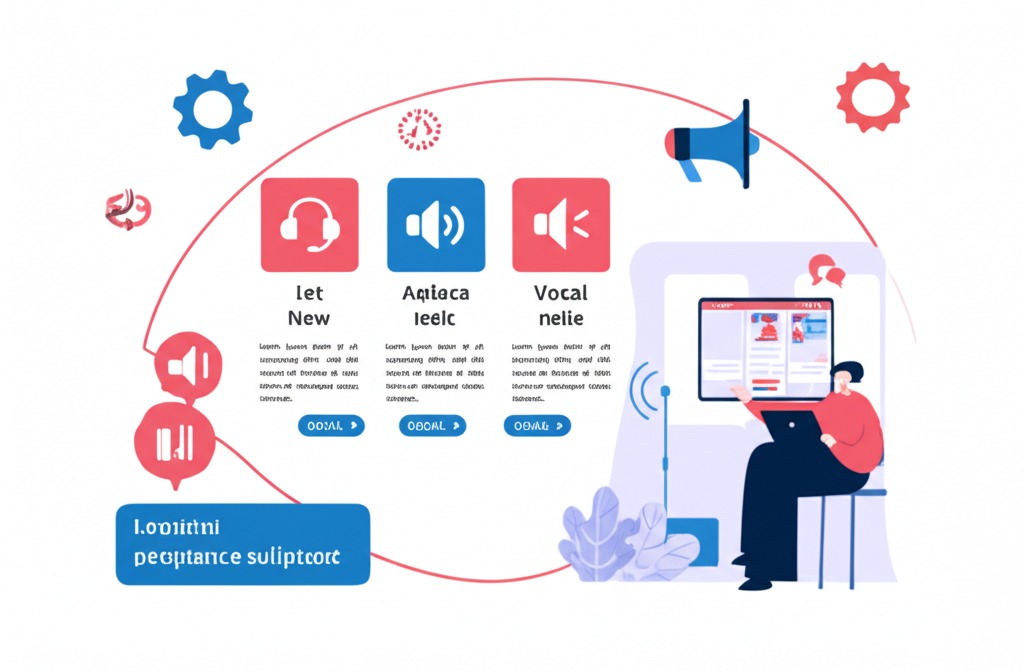
If your site runs on WordPress (like millions do), you have even more options for adding text to voice plugins. These are made just for WordPress sites, so they’re super easy to set up.
Popular choices include:
- GSpeech, with lots of languages and player styles
- ReadSpeaker, which adds a simple “listen” button
- ResponsiveVoice, which works great on phones
- SpeechKit, which automatically makes audio versions of your posts
You can usually install these with just a few clicks in your WordPress dashboard.
Cross-Platform Text to Voice Tools for Different Website Platforms
Not on WordPress? No problem. Plenty of free text to speech tools for website accessibility work on all kinds of websites:
- JavaScript tools like meSpeak.js and speak.js
- Services that give you code to paste into your site
- Browser add-ons that can make any website talk
- Custom options for folks who know coding
No matter what your website is built with, there’s probably a voice tool that will work for you.
Implementing Text to Speech for Mobile-First Web Experiences
Since over half of website visits come from phones and tablets, your text-to-speech tools need to work well on these devices. When setting up text to speech for mobile:
- Pick players with big, easy-to-tap buttons
- Make sure the audio starts quickly without long loading
- Think about how much data it uses for people with limited plans
- Try it on different phones to make sure it works everywhere
People using phones really like being able to listen to content when they’re out and about or when it’s hard to look at the screen.
How Text to Voice Improves Mobile User Experience and Accessibility
Phone browsing has its own challenges – tiny screens, sun glare, and trying to do other things while browsing. Digital inclusion features like text to speech make mobile browsing better by:
- Letting users put their phone in their pocket but still get your content
- Being easier on the eyes than reading small text
- Allowing hands-free use while driving or doing other tasks
- Working even when sun glare makes screens hard to see
These benefits help everyone who visits your site, not just people with disabilities, making your website easier for all to use.
Voice-to-Text and Text-to-Voice: Creating a Complete Accessibility Ecosystem
To fully meet web accessibility rules, many websites now use both voice-to-text (where the site listens to you) and text-to-voice features (where the site talks to you). This two-way system lets users:
- Talk to your website instead of typing
- Have your website talk back to them
- Enter information by speaking
- Get that information read back when needed
It’s like having a conversation with your website instead of just reading it. Pretty cool, right?

Measuring the Impact of Text to Speech on Website Performance
After adding voice features, you’ll want to know if they’re actually helping. Here’s how to check:
Key Metrics to Track After Implementing Text to Voice Solutions
Keep an eye on these numbers:
- How long people stay on your pages
- How many people leave right away (bounce rate)
- How many pages they look at per visit
- How many people come back again
- How many people buy stuff or sign up (if that’s your goal)
You can see most of these in Google Analytics. Some voice tools also show you their own stats.
For accessibility specifically, look at:
- How many people click the listen button
- How long they listen
- Whether they listen to the whole thing
- What people say about the voice feature
These numbers tell you if your assistive technology is worth keeping.
Case Studies: Websites That Improved Accessibility Through Text to Speech
Lots of real websites have seen good results after adding voice features:
Online Stores Shops report:
- People buying more stuff
- Visitors spending more time looking at products
- More people coming back to shop again
- Good reviews mentioning the voice feature
News Websites News sites see:
- People staying longer on articles
- More people finishing whole articles
- More sharing on social media
- More comments
Learning Websites Education sites find:
- People remember information better
- Students study longer
- Better test scores
- Happier users
These real examples show that making your site talk isn’t just nice – it’s smart business too.
FAQs About Free Text to Voice Solutions for Website Accessibility
- How does text to speech technology improve website accessibility? It reads your website out loud for people who can’t see or read well. This helps them get your information just like everyone else.
- Are free text to voice solutions effective for SEO optimization? Yes! They make people stay longer on your site and help you follow accessibility rules, which search engines like.
- Which free text to speech plugins work best with WordPress? GSpeech is popular for its options. ReadSpeaker, ResponsiveVoice, and SpeechKit are also good, depending on what you need.
- How can I measure the impact of text to voice tools on my website? Watch how long people stay, how many pages they visit, and how many convert. Also check how many people use the voice feature.
- Do text to speech solutions slow down website loading time? Modern ones don’t slow things much. Many only load when someone clicks the listen button.
- Can text to voice technology help with international accessibility? Yes, many offer multiple languages, helping visitors who speak different languages.
- What are the technical requirements for implementing text to speech on my website? It depends on the tool, but most need basic HTML knowledge. Many have simple plugins or copy-paste code. If you’re wondering about how to implement free text to speech on my website, most come with easy guides.
- How does voice search relate to text to speech accessibility? They both involve changing between text and speech. Sites that do one well often do better with the other too.
For more insights into how text to voice technology enhances accessibility and SEO, feel free to explore Free Text to Voice for YouTube and AI Advancements in Text to Voice.
Conclusion about Free Text to Voice for Website Accessibility
Adding free text to voice for website accessibility tools to your site helps more people use it and can boost your search rankings too.
The tools we talked about—LOVO.AI, Murf.ai, and Play.ht, plus various plugins—make it easy and affordable to add voice features to your site.
As the internet becomes our main way to share information, making sure everyone can access that information matters more than ever. Text to voice technology is a simple addition that makes a big difference.
Whether you want more visitors, better search rankings, or just to make your site usable for everyone, these voice tools offer a practical solution that works.

